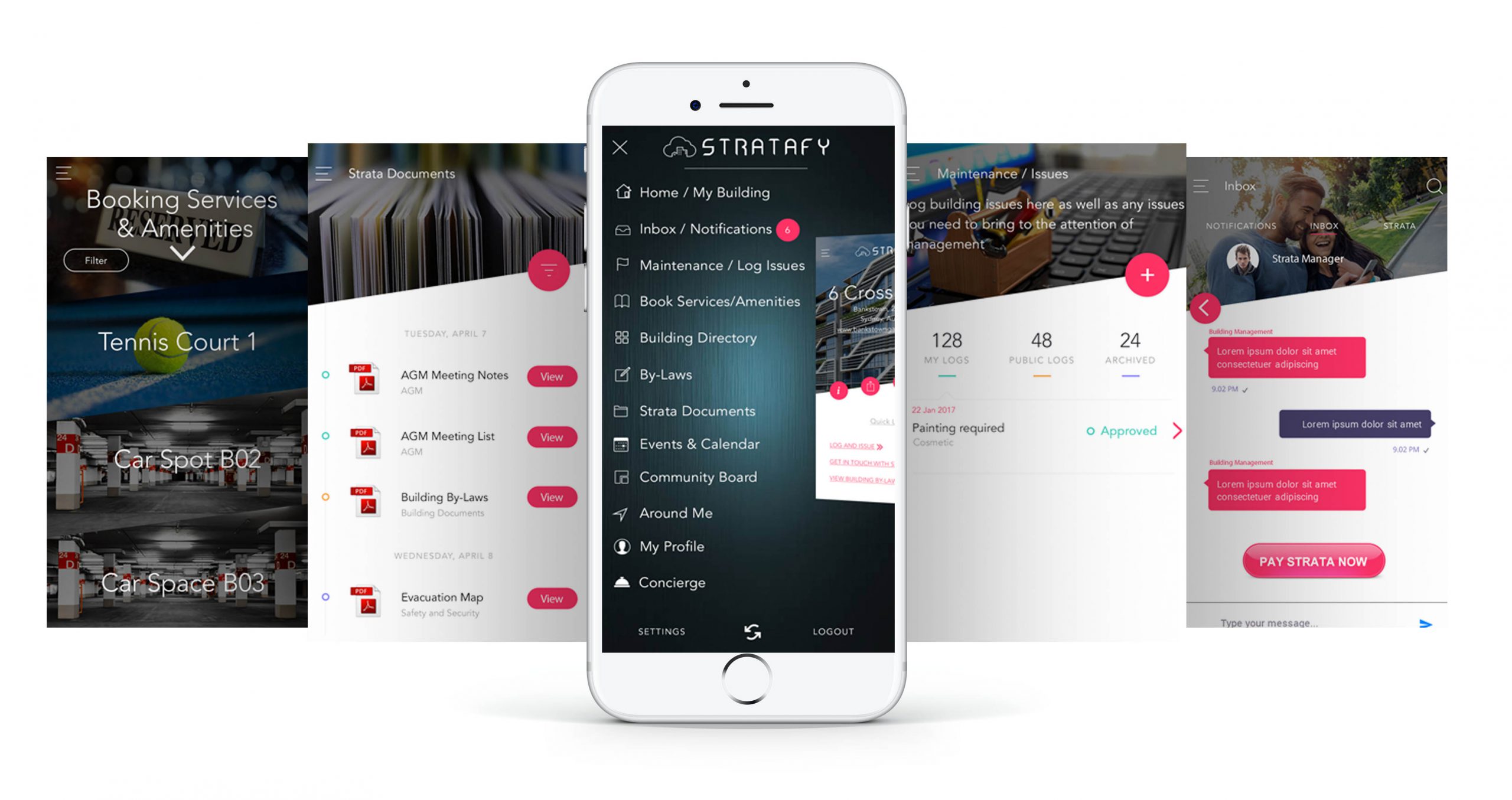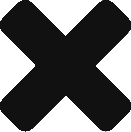First time registrations need to be created through the mobile app or pre-created for you by your manager
FAQ’s
What kind of things can i do on the mobile app ?
- Pay your levies via the mobile app
- Update your personal information
- Log maintenance requests instantly
- Amenities bookings such as communal areas, tennis courts, BBQs and more
- Book Additional Services
- Direct order forms
- Access Insurance Certificate, Minutes, AGM Notices, By-Laws & all other OC documents
- Community noticeboard & building announcements
- Events & Calendar
- Direct push notifications to your device
- Always logged in
How do i sign up / register ?
To login to the web portal, you must first download the mobile application and register. Then once verified you will use the same login for your mobile application into the web portal.
Mobile Application available on the appstore
Iphone users: click here | Android users : click here
I can't login because i'm not verified
Verification is done by the strata manager / agency. You will need to reach out to your strata manager directly if you have not yet been verified. Stratafy Software wont be able to assist here.
I didn't finish my signup and now its not letting me sign up again.
That’s ok once verified you can update your information. Alternatively log a support ticket here referencing your building number and email address and stratafy software support can delete your account for you to start sign up process again.
Why don't i see some documents and features?
The strata manager will assign your permissions to be able to see features and documents in both the mobile application and web portal. The mobile application will have more features then the lite web portal. It’s best to reach out to your strata manager to ensure they have uploaded the document and assigned your the correct visibility permissions.
How do i reset my password?
You can reset your password via the click here: RESET PASSWORD
Is the mobile app compatible with ipads and tablets?
The mobile application can be downloaded on iPad’s however it has not been optimised for that viewing. For optimal experience please utilise only on mobile phone devices.
My app is crashing, what do i do ?
First ensure you have the latest version of the mobile application. Delete your existing version completely and redownload the app and try to login. If problems continue please log a support ticket here